
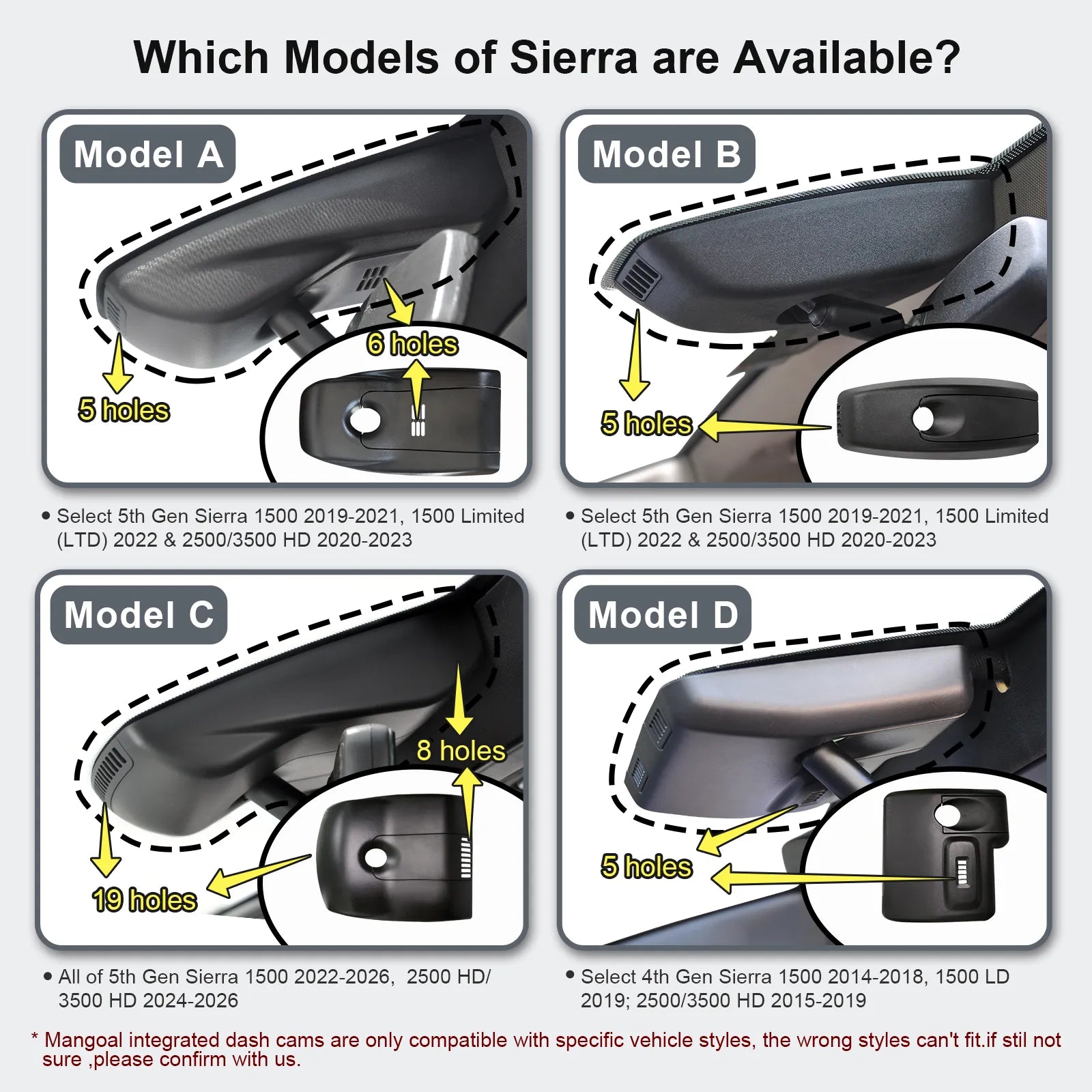

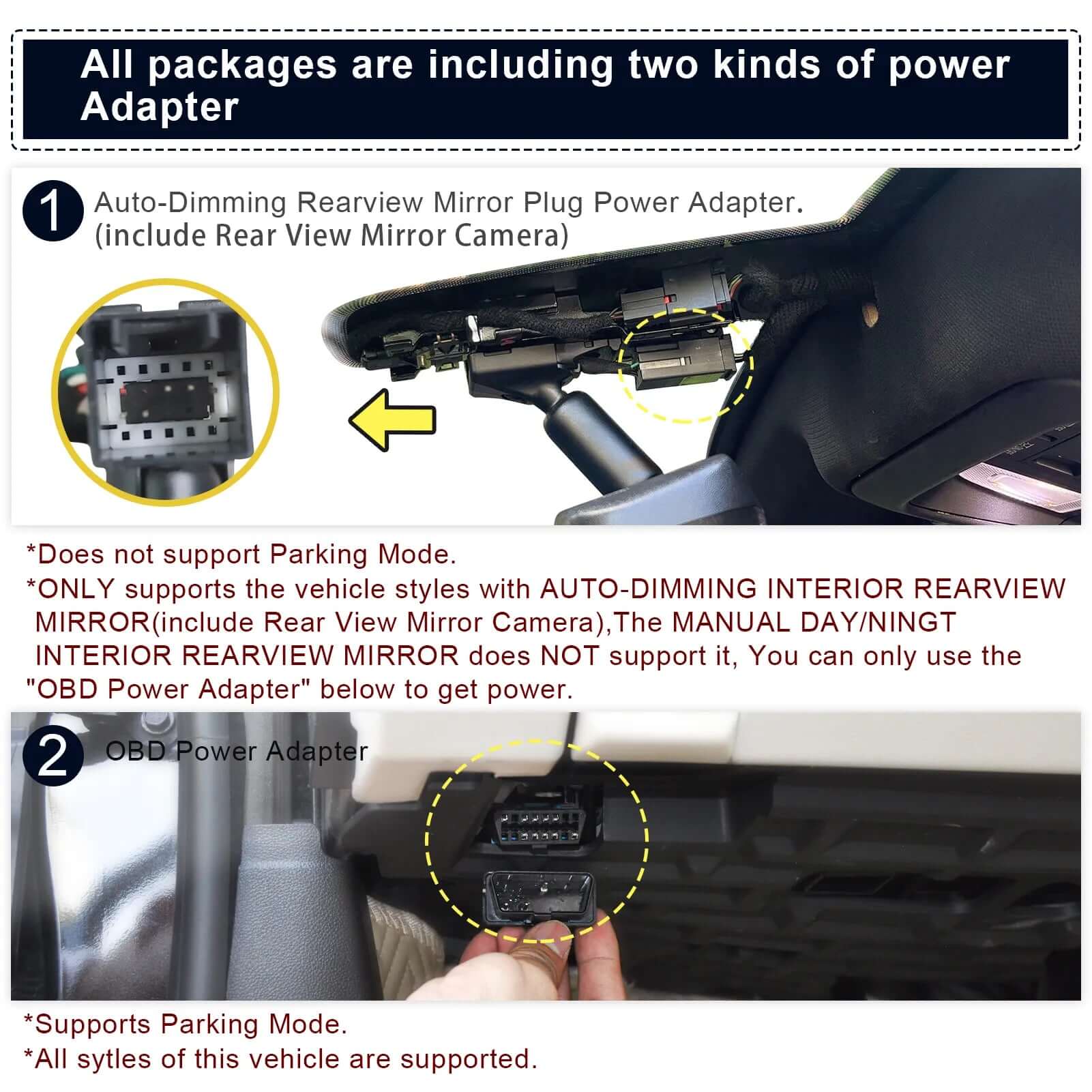



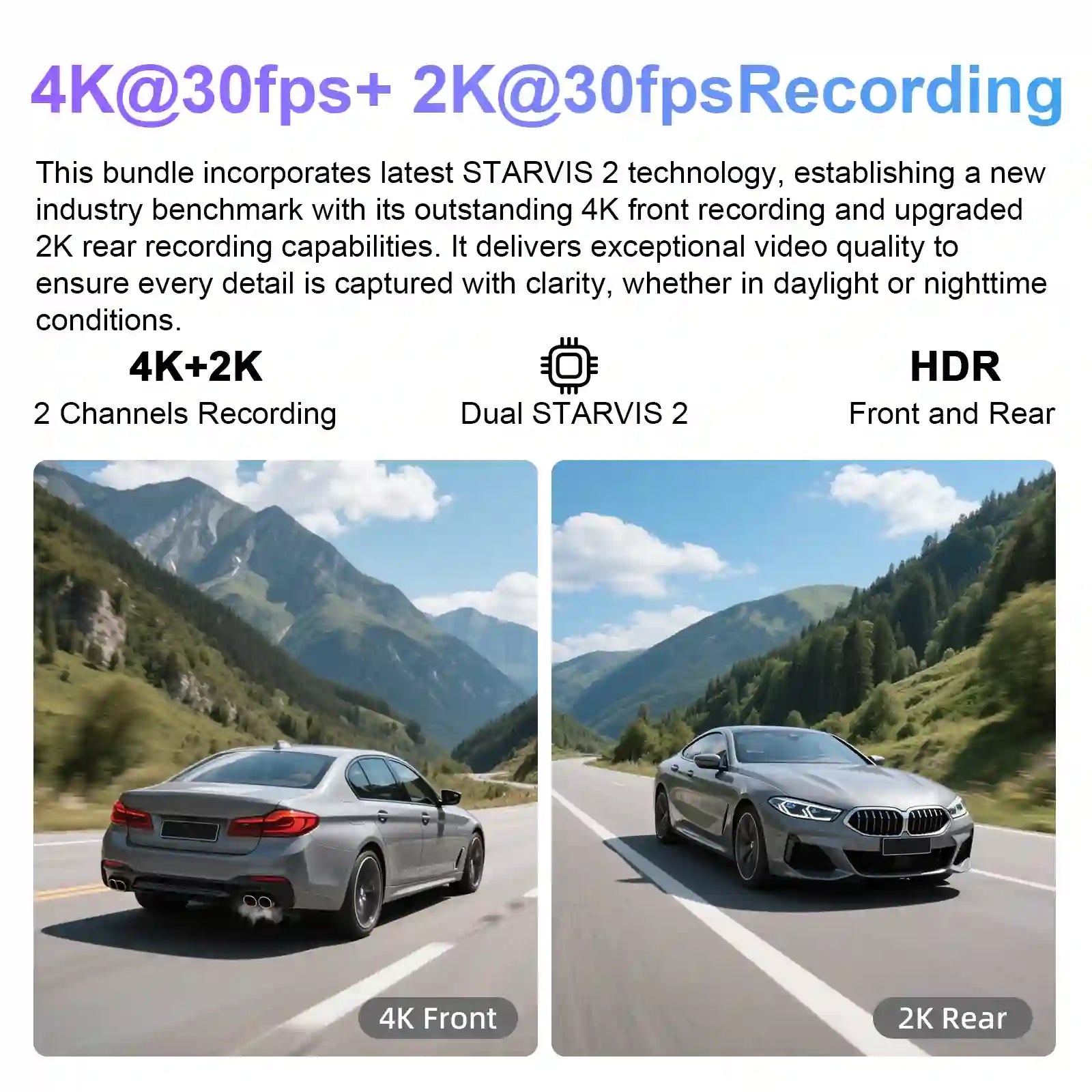
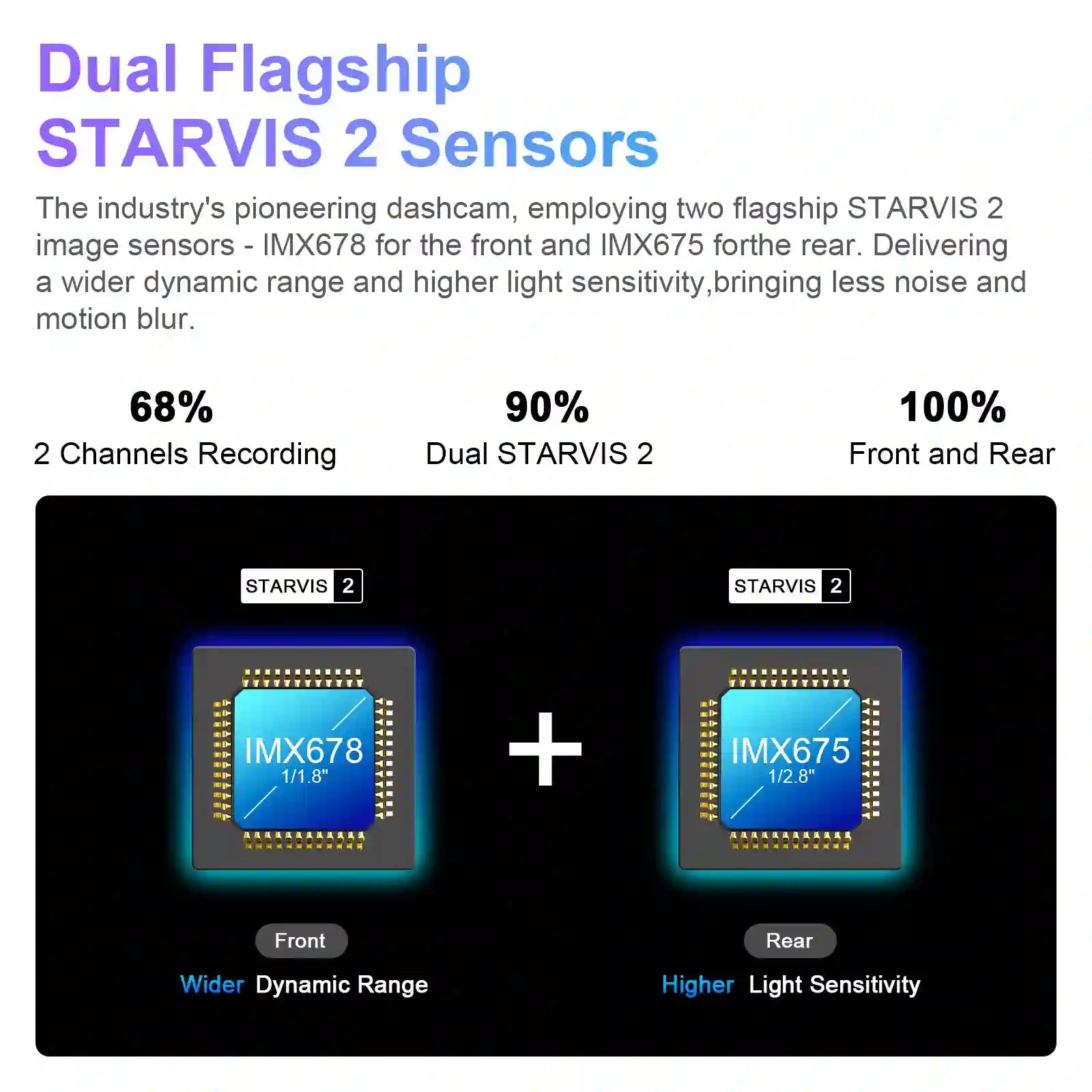


4K Front & 2K Rear 2 Channel HDR Dash Cam, Dual STARVIS 2 IMX678 IMX675 fit for GMC Sierra 1500 2014-2018 2500 HD/3500 HD 2015-2019(Model D), 5GHz WiFi, GPS, 128GB Card
Type: Front 4K rear 2K Two channel Camera
4K +2K Dual STARVIS 2 Sensor Dash Cam
The mangoal dash cam is equipped with flagship dual STARVIS 2 image sensors—IMX678 (front) and IMX675 (rear). It supports 4K 2160P (front) and 2K 1440P (rear) resolution, delivering smooth, cinema-grade video quality. Whether day or night, it effortlessly captures license plate details and critical road scenes, providing comprehensive safety monitoring for your vehicle.
Custom fit for GMC Sierra
Mangoal Front 4K and Rear 1080P dash cam can fit perfectly behind the rear view mirror like original. No messy wiring exposed, no complicated rewire at all.
Front and Rear Dual-Channel Night Vision with HDR 2.0
The mangoal Dash Cam features premium STARVIS 2 IMX678 (front) and IMX675 (rear) sensors, paired with cutting-edge HDR 2.0 technology. With an expanded dynamic range, it captures finer details while intelligently balancing highlights and shadows. Even in high-speed driving scenarios, it accurately identifies license plates (front & rear) and restores 4K-level clarity, ensuring optimal night recording performance
Advanced GPS Function
Mangoal dash cam has a GPS interface, the GPS function can accurately track and replay your driving route through the computer. The onboard dash cam can easily monitor your speed, location and route history, giving you more peace of mind on the road.
Faster 5GHz Wi-Fi & APP Control
Connect your mangoal dash cam to the mangoal APP via ultra-fast 5GHz Wi-Fi for effortless configuration, live preview, and instant video sharing on your mobile device. Enjoy seamless connectivity and convenient management on the go.
What you get
Mangoal OEM Look 4K Dashcam x1, 128GB Card, Rear Cam x1, Rear Cam Cable x1, User Manual x1, OBD Adapter x1, Auto-Dimming Adapter x1, Crowbar x1, Strap x2, worry-free 12-month warranty, and friendly customer service.Support 512GB Max(Additional Purchases)
FAQ
1.Mangoal dash cams are only compatible with specific vehicle model, the wrong model can't fit.It doesn't support to add a rear camera separately if you've already had the single front camera! Because the PCB boards are different.
2.The camera's WiFi is not remote. Please download important clips to your phone while in the car and engine is on if needed.
3.Why is the preview screen of the camera not clear when viewed through the APP?
The image quality of the APP preview interface is specially compressed for smooth APP experience. Click on the APP "Camera File" to view the original AHD quality video.
4.Featured with sound recording function, which can be turned on/off at mangoal APP setting.
5.Mangoal OEM style dash cam does not have physical buttons for traditional camera settings. How to set camera related functions?
The setting function Mangoal of traditional cameras is available. We implement it through SkyCamm APP setting. We have prepared detailed operating instructions and the operation is simple.
6.Packed with 128GB MicroSD card and support maximum128GB.
Is there only one dash camera model for a vehicle style?
picture and text have detailed description.
When I am at home, can my mobile phone connect to the dash cam's WIFI?
First of all, The camera's WiFi is not remote,Cannot connect remotely.Secondly, If you need to connect to the recorder WIFI at a close distance, provided that the engine is on and the recorder is turned on normally.
If I place an order for the front camera host package now, can I purchase the rear camera separately later?
No, these are two completely different sets of cameras.
Can a mobile phone be connected to CarPlay and camera wifi at the same time?
The phone cannot be connected to CarPlay and dash cam WiFi at the same time, but the camera records automatically when car starts, so you don't need to keep it connected to camera all the time.
Why is the preview screen of the camera not clear when viewed through the APP?
The image quality of the APP preview interface is specially compressed for smooth APP experience. Click on the APP "Camera File" to view the original AHD quality video.
Mangoal OEM style dash cam does not have physical buttons for traditional camera settings. How to set camera related functions?
The setting function Mangoal of traditional cameras is available. We implement it through SkyCamm APP setting. We have prepared detailed operating instructions and the operation is simple.