
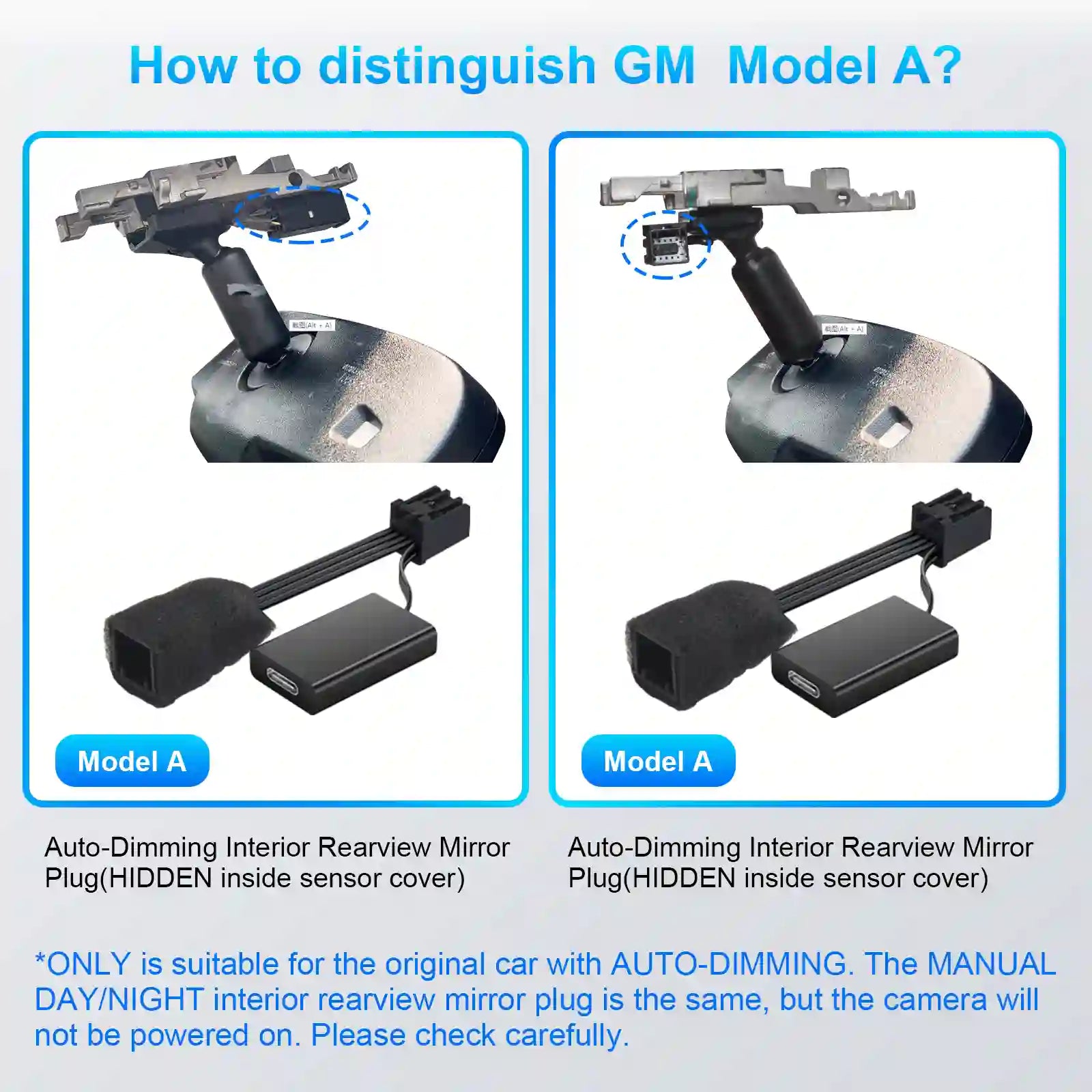
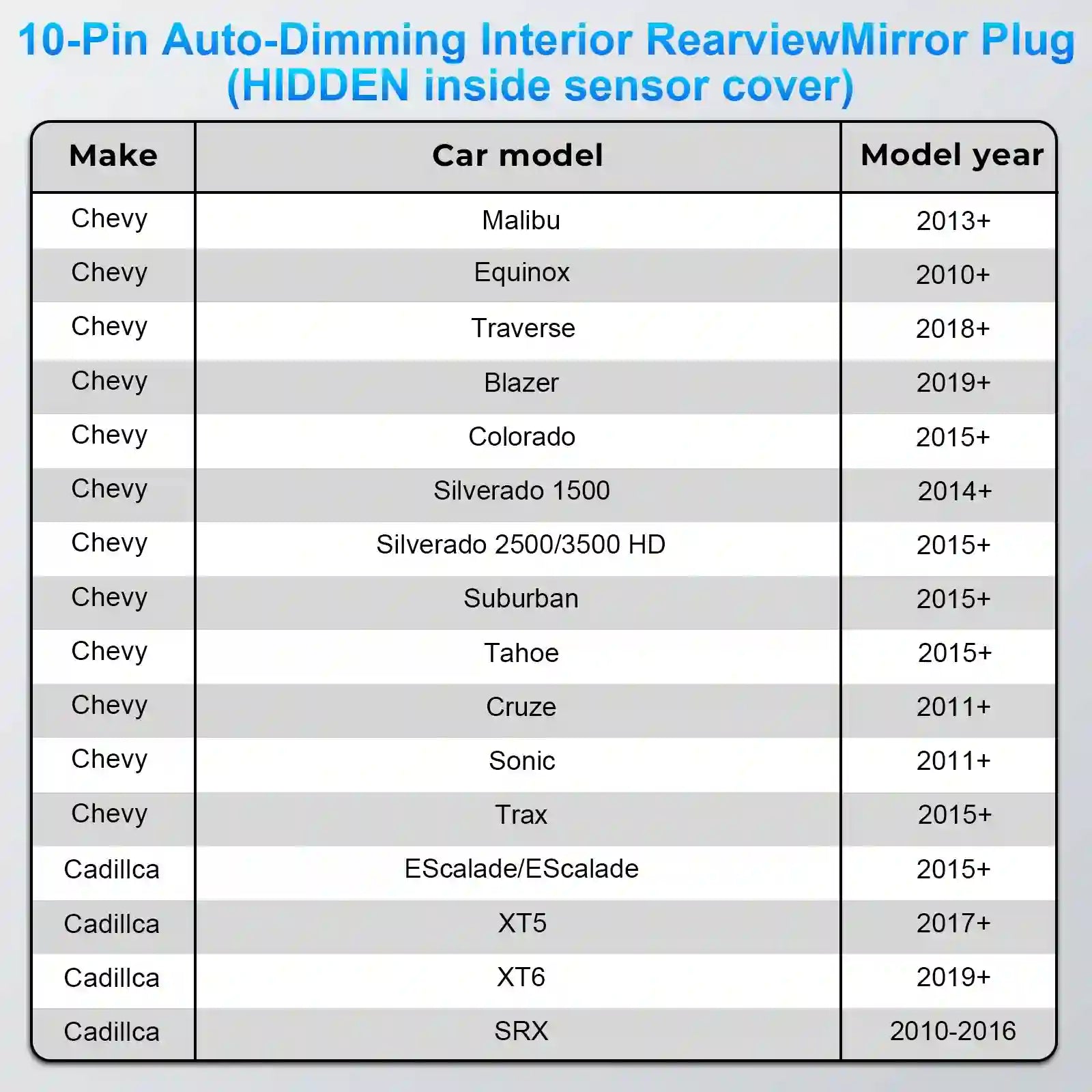
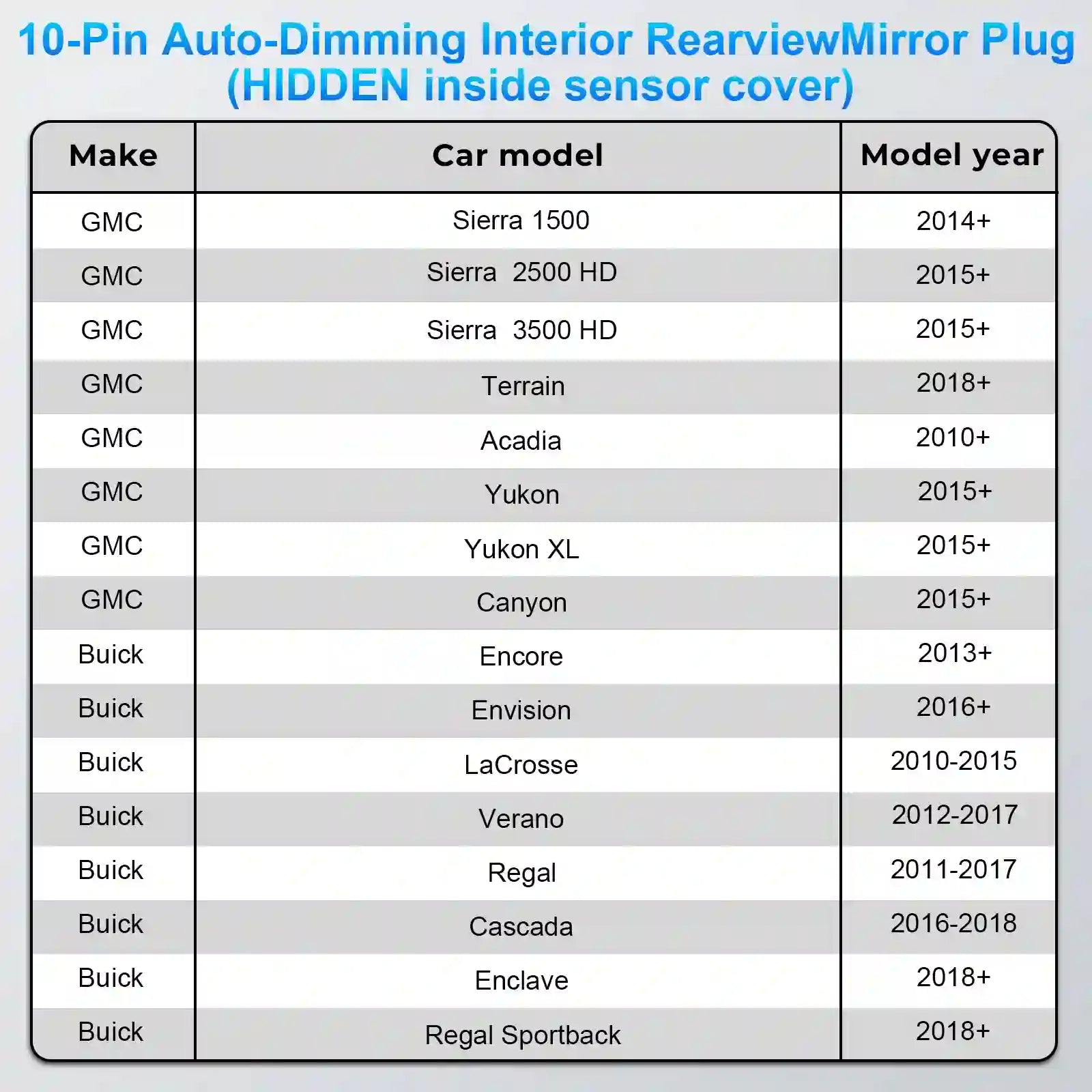





Dashcam Power Adapter Custom for GM 10 Pin (Model A) for Chevy GMC Buick Cadillca,Silverado Sierra Escalade and More,GPS Radar Mirror Camera Dash Cam Adapter,Connect Auto-Dimming Connector (Hidden)
Type: Power Adapter
Not all trims come with an auto-dimming mirror. Remove the sensor cover near your mirror to check for a 10-pin connector before purchasing.May also be compatible with vehicle models not listed. Please verify if your vehicle has a 10-pin auto-dimming connector.
Check Compatibility Before Purchase: Ensure your vehicle has the correct 10-pin plug behind the rearview mirror. Refer to our detailed product images for guidance. including: Chevy: Malibu (2013+), Equinox (2010+), Traverse (2018+), Blazer (2019+), Colorado (2015+), Silverado 1500 (2014+) GMC: Sierra 1500 (2014+), 2500/3500 HD (2015+), Terrain (2018+), Acadia (2010+), Yukon/Yukon XL (2015+) Cadillac:Escalade (2015+),XT5 (2017+),XT6 (2019+),SRX (2010-2016) Buick: Encore (2013+), Envision (2016+)
Compatible with Multiple Devices: Designed for dashcams, GPS units, radar detectors, and other USB-powered accessories that require 5V/2A or less. (USB port works only when the vehicle is running.)
Easy Plug & Play Installation: This adapter connects directly to your vehicle’s auto-dimming mirror port for a seamless, wire-free look—no need to mess with the fuse box or cigarette lighter!
Includes 3 Output Cable Options: Comes with Mini USB, Type-C, and Micro USB cables to support various dashcams and devices.
What’s in the Box: Dashcam Power Adapter x1 Mini USB, Type-C, Micro USB Cables x1 each Crowbar Tool x1 Cable Straps x2 12-Month Warranty & Friendly Customer Support
FAQ
1.Mangoal dash cams are only compatible with specific vehicle model, the wrong model can't fit.It doesn't support to add a rear camera separately if you've already had the single front camera! Because the PCB boards are different.
2.The camera's WiFi is not remote. Please download important clips to your phone while in the car and engine is on if needed.
3.Why is the preview screen of the camera not clear when viewed through the APP?
The image quality of the APP preview interface is specially compressed for smooth APP experience. Click on the APP "Camera File" to view the original AHD quality video.
4.Featured with sound recording function, which can be turned on/off at mangoal APP setting.
5.Mangoal OEM style dash cam does not have physical buttons for traditional camera settings. How to set camera related functions?
The setting function Mangoal of traditional cameras is available. We implement it through SkyCamm APP setting. We have prepared detailed operating instructions and the operation is simple.
6.Packed with 128GB MicroSD card and support maximum128GB.
Is there only one dash camera model for a vehicle style?
picture and text have detailed description.
When I am at home, can my mobile phone connect to the dash cam's WIFI?
First of all, The camera's WiFi is not remote,Cannot connect remotely.Secondly, If you need to connect to the recorder WIFI at a close distance, provided that the engine is on and the recorder is turned on normally.
If I place an order for the front camera host package now, can I purchase the rear camera separately later?
No, these are two completely different sets of cameras.
Can a mobile phone be connected to CarPlay and camera wifi at the same time?
The phone cannot be connected to CarPlay and dash cam WiFi at the same time, but the camera records automatically when car starts, so you don't need to keep it connected to camera all the time.
Why is the preview screen of the camera not clear when viewed through the APP?
The image quality of the APP preview interface is specially compressed for smooth APP experience. Click on the APP "Camera File" to view the original AHD quality video.
Mangoal OEM style dash cam does not have physical buttons for traditional camera settings. How to set camera related functions?
The setting function Mangoal of traditional cameras is available. We implement it through SkyCamm APP setting. We have prepared detailed operating instructions and the operation is simple.




