


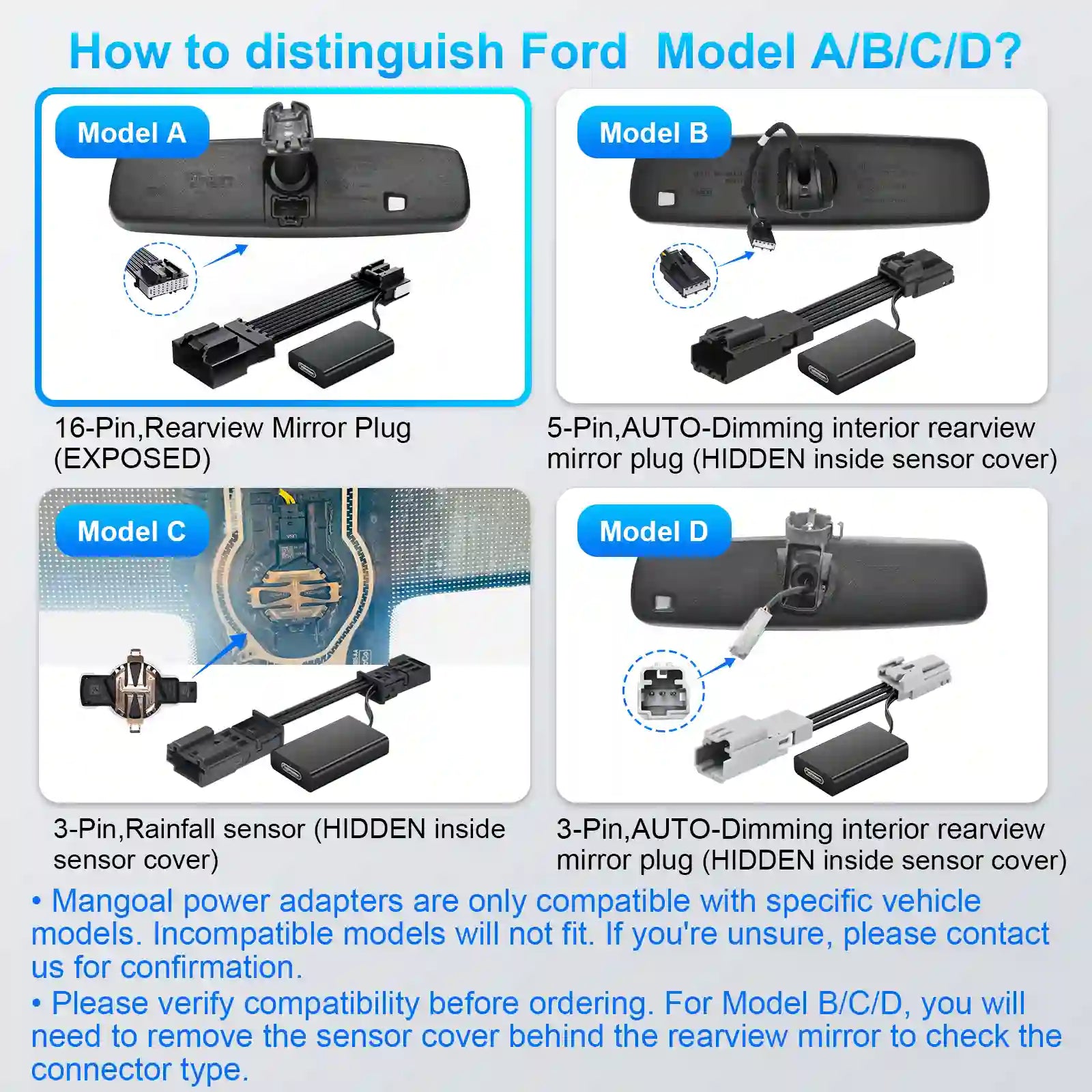

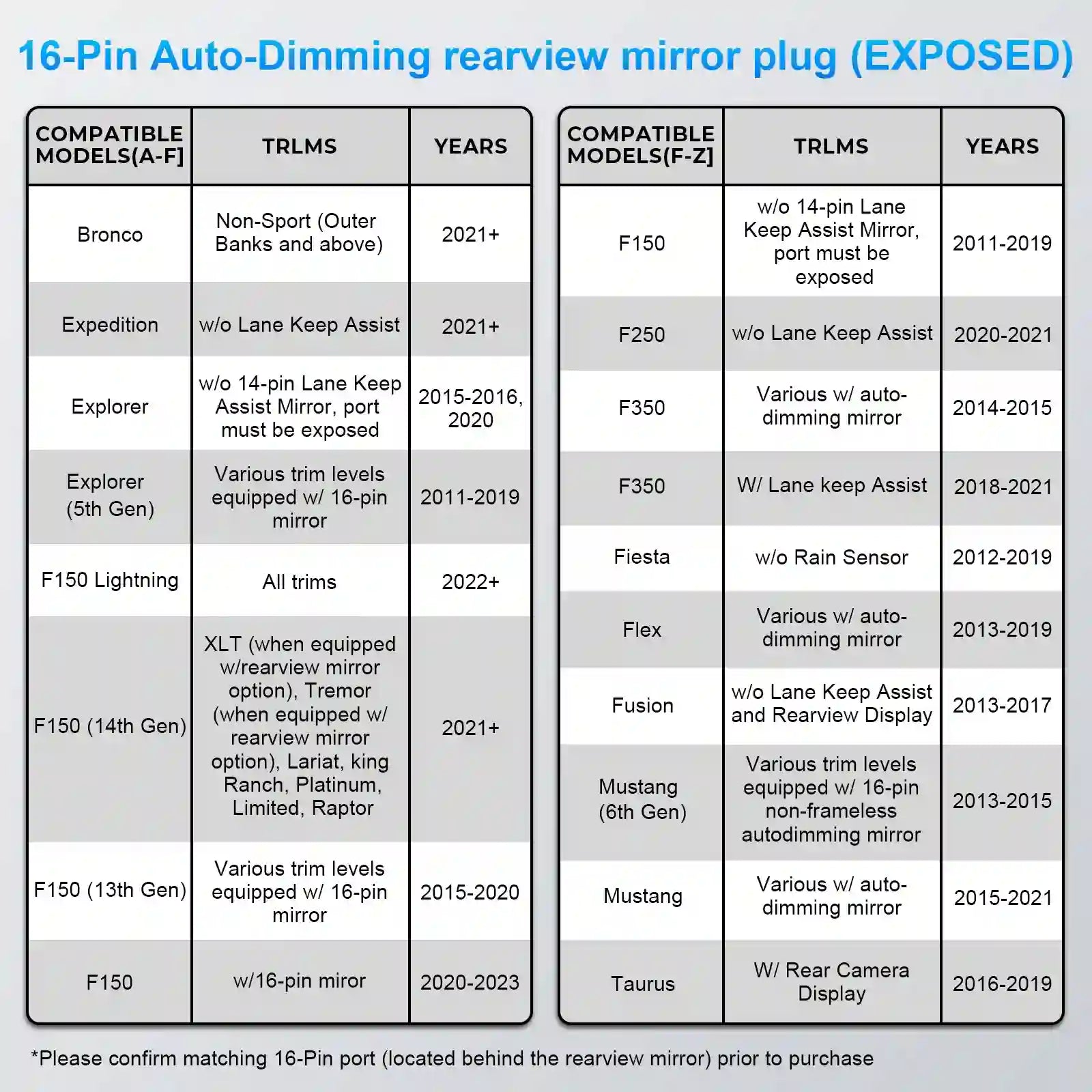



Dashcam Power Adapter Custom for Ford 16 Pin (Model A) for F150/F250/F350 Explorer Bronco and etc,Hide The Wires,GPS Radar Mirror Camera Dash Cam Adapte,Connects to Rearview Mirror(Exposed)
Type: Power Adapter
Important: Not all trims listed have an auto-dimming rearview mirror, so verify that your vehicle has the correct port before placing an order.Additional vehicle models not listed may also be compatible, provided they have the correct 16-pin rearview mirror auto-dimming port.
Dashcam Power Adapter Fit for Ford
Please confirm whether it is a 16-pin connector on the back of the rearview mirror bracket as shown in our product image gallery before purchasing.Suitable for F150/F250/F350 2011-2024,F-150 Lightning 2022+,Bronco 2021+ (non-Sport),Expedition 2015+,Explorer 2011-2019,Fiesta 2011-2019,Taurus 2013-2019,Fusion 2013-2020,SSV Plug-In Hybrid 2019-2020,Edge 2011-2019,Flex 2013-2019,Mustang 2013-2023,Lincoln MKZ 2013-2020,MKC 2015-2020,MKX 2011-2018 and more.
Compatible accessories
This mangoal power adapter is also compatible with other powered devices including GPS Radar Mirror Camera Dash Cam.This dash cam adapter is recommended for powered devices drawing less than 2A at 5V to ensure efficient heat management. Please ensure compatibility by checking the voltage specifications beforehand. Note that the USB port does not provide continuous power and can only be used when the vehicle is started.
Auto-Dimming rearview mirror(Hidden)
The correct transfer connector should be 16 Pin on the Auto-Dimming rearview mirror plug .Use Mangoal Dashcam Power Adapter fit for Ford 16 Pin to convert from Auto-Dimming rearview mirror plug and plug it in.
Comes with 3 Types of Output Cables
Mini USB (5v), Type-C (5v), Micro USB (5v).5V and 2A Output,this dash cam adapter is recommended for USB-powered devices drawing less than 2A at 5V to ensure efficient heat management.
Mangoal also sells two other types of Dashcam Power Adapters,Suitable for a wider range of vehicle models,fit for Ford 5-Pin (Model B) Click Here fit for Ford 3-Pin (Model C) Click Here

FAQ
1.Mangoal dash cams are only compatible with specific vehicle model, the wrong model can't fit.It doesn't support to add a rear camera separately if you've already had the single front camera! Because the PCB boards are different.
2.The camera's WiFi is not remote. Please download important clips to your phone while in the car and engine is on if needed.
3.Why is the preview screen of the camera not clear when viewed through the APP?
The image quality of the APP preview interface is specially compressed for smooth APP experience. Click on the APP "Camera File" to view the original AHD quality video.
4.Featured with sound recording function, which can be turned on/off at mangoal APP setting.
5.Mangoal OEM style dash cam does not have physical buttons for traditional camera settings. How to set camera related functions?
The setting function Mangoal of traditional cameras is available. We implement it through SkyCamm APP setting. We have prepared detailed operating instructions and the operation is simple.
6.Packed with 128GB MicroSD card and support maximum128GB.
Is there only one dash camera model for a vehicle style?
picture and text have detailed description.
When I am at home, can my mobile phone connect to the dash cam's WIFI?
First of all, The camera's WiFi is not remote,Cannot connect remotely.Secondly, If you need to connect to the recorder WIFI at a close distance, provided that the engine is on and the recorder is turned on normally.
If I place an order for the front camera host package now, can I purchase the rear camera separately later?
No, these are two completely different sets of cameras.
Can a mobile phone be connected to CarPlay and camera wifi at the same time?
The phone cannot be connected to CarPlay and dash cam WiFi at the same time, but the camera records automatically when car starts, so you don't need to keep it connected to camera all the time.
Why is the preview screen of the camera not clear when viewed through the APP?
The image quality of the APP preview interface is specially compressed for smooth APP experience. Click on the APP "Camera File" to view the original AHD quality video.
Mangoal OEM style dash cam does not have physical buttons for traditional camera settings. How to set camera related functions?
The setting function Mangoal of traditional cameras is available. We implement it through SkyCamm APP setting. We have prepared detailed operating instructions and the operation is simple.